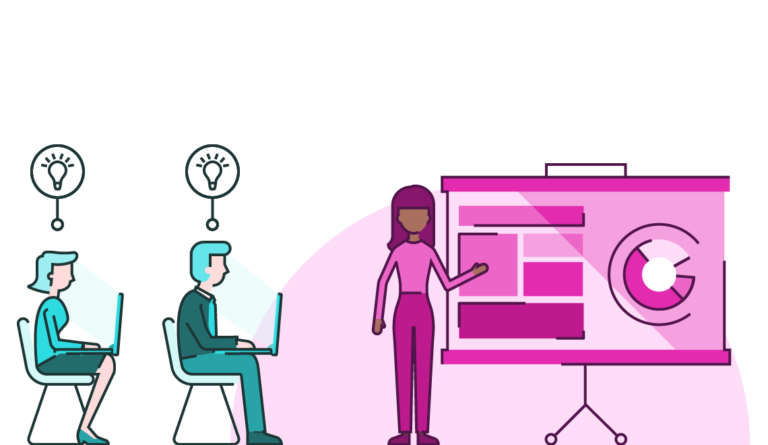
Advanced PowerPoint Presentations
1. Overview of Advanced PowerPoint Features
- Introduction to advanced features in PowerPoint 365
- Overview of templates, themes, and slide masters
2. Creating Dynamic and Interactive Slides
- Using animations and transitions effectively
- Embedding multimedia (videos, audio, etc.)
- Inserting interactive elements like hyperlinks and action buttons
3. Advanced Design Techniques
- Working with custom shapes and smart art
- Designing visually appealing slides using colour theory and layout principles
- Utilizing PowerPoint’s AI-powered design suggestions (Design Ideas)
4. Integrating PowerPoint with Other Tools
- Embedding Power BI reports and data visualizations
- Linking Excel data for dynamic updates
- Using PowerPoint for team collaborations and online presentations
